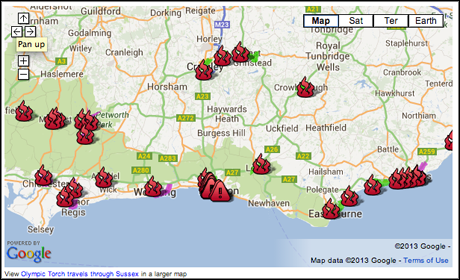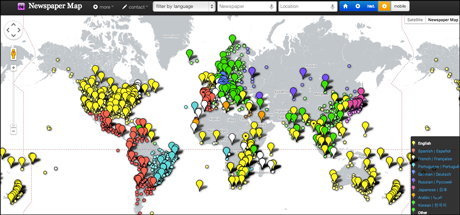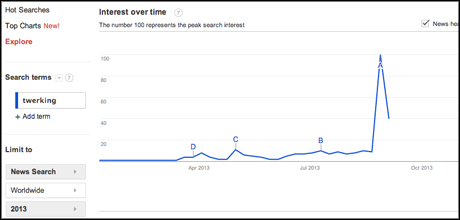Media convergence is the merging of mass communication outlets – print, television, radio, the Internet along with portable and interactive technologies through various digital media platforms.
Media convergence is the blending of multiple media forms into one platform for purposes of delivering a dynamic experience.
Technologically rich societies have entered the digital age, and media industries are grappling with new opportunities – and threats – afforded by what is called “convergence”. Media people tend to get very excited about convergence, because it holds so much promise. The melding together of different media, incorporating new personalized services is both impressive and overwhelming.
The adoption of high-performance computers, shift to digital platforms, and creation of high-speed computer networks have brought us new ways of doing things. Old barriers of time and space are practically eliminated. You can view, hear, or read virtually anything, anywhere, anytime. The old definitions that provided separation between Radio, TV, Cable, Newspapers, and Film have gone(or are going)forever. The 1990’s brought ownership convergence, creating media conglomerates like Disney, Viacom, and Sony. From the consumer view, the Internet has recently changed our favorite delivery systems – Newspapers now provide video, TV offers interactive chat, and radio has web-cams.
With 3G telephony, mass media companies can include consumer technologies such as mobile phones and videogames. We’ve blurred the lines between info-tainment, promo-tainment, and edu-tainment, and now it’s hard to separate intrapersonal, interpersonal, and mass communication. These changes represent a seismic shift in the way we view communication, and are typically referred to as “Convergence”(”media” is implied).
This presents data from a study of news production and the impact of media
convergence on the practices of journalists. Although journalism and the production
of news have been widely analysed discussions about the impact of new technologies
and new systems of working have commonly been conducted from a distance.
Sociological perspectives on news production have provided frameworks to help us comprehend the complexities of cultural production and the constraints encountered by journalists and their impact on the final product of news, but in contemporary studies of journalism the voices of journalists are surprisingly seldom heard.
HOW MEDIA CONVERGENCE AFFECT COMMUNICATION (JOURNALISM)
Firstly how has media convergence and the switch to the use of so much technology affected the production and distribution of news?
At first the newspaper/magazine industry reacted poorly and to me a major part of the cause of their steep decline has been in part their own inaction and lack of preparing for the future, a predicted future, which they themselves had reported and covered.
Rather then embrace the “future” I think many newspaper or media groups expected the new technology to be a temporary inconvenience and things would soon go back to the past (slightly changed) model. Technology was offering change, but the change in consumer and advertisers perception, the change in the use of news and how would valued news would be viewed by the consumer and the advertiser was also part of the convergence. Industry did not see this change and they should have or at least they should have started to ask questions and define their path to growth. Add the massive worldwide economic decline and you have additional reasons to see the need to change.
Many then made the move to offer “free” access to online editions and reductions or eliminations to traditional printed editions. They soon realized that free news was not as important since nearly all news was now free. Removing the traditional printed editions also was for some a knee jerk reaction. Recent data indicates that the 18 to 24 age group may be moving back to “printed” sources. Convergence also means a planned integration of media not a chaotic integration of media.
An example of this change in gathering and distribution of news can be seen in the recent Boston bombing. Many people received news of the attack via personal or internal networks. News has become simple to gather, review and choose, most media groups until recently did not understand this switch. Live action videos had been available to “friends” before they made it to many of the networks.
Technology is also part of the mix, a major part of the mix; the consumer’s perception of the process accelerated the technology and adaption of the technology. Media Convergence is a composed of Content, Communications, Distribution (Cloud) and the Consumer. If you add the need to support the advertising model and the need to be targeted with branded content you will start to see a greater impact of change to the industry as well.
In summary, the perfect storm of media, technology and behavioral change hit an industry in transition and nearly destroyed the vertical.
Secondly how have newspapers attempted to overcome this challenge and remain relevant with the audience?
A basic rethinking of their current model, they responded to what was working and what was not working and have succeeded in adapting to the change and being prepared for future changes.
Adding branded content, there are some examples that have allowed subscribers to select their media mix, the type of stories they wish to review and in the near future select the advertisers they wish or not to review. Newspapers are looking to technology (BBC reports a RFID embedded paper being offered) across all media as well as new media such as NFC, RFID and mobile technology being used to support future plans.
Since content is a critical component of media convergence, you will start to see in the US politically directed media groups. For example the Koch brothers, politically conservatives are considering purchasing a bastion of liberal media The Tribune Group. Their stated plans are simple; offer a more conservative (regionally as well) based version of national and international news. And possibly offering the news via new media channels like iTV, Google TV and paid Internet or cable channels will only add to the convergence and hopefully growth of news distribution.
Newspapers and media groups will also need to establish dialogue with the consumer and the advertisers as well. Newspaper and newsmagazines will also need to develop and provide measurable engagement processes to prove their new model.
Finally do you think media convergence is good for the news industry?
Yes, as simple as this may sound, I believe change is always good. Change is part of the natural selection process that drives industry. It is when change is ignored that the problems occur.
My belief is that in the next 10 years you will see newspapers and magazines being reborn as a hybrid of real news, editorial, feature based stories and a combination of all, offered across all media based on the needs of the consumer. The convergence of media and the tools or technology of media are here to stay and will continue to change in new yet unseen ways.
People are starting to ask what had once been the foundation of journalism, the why something happened, without bias!
Reporting on the incident is fine, but how will that incident impact the consumer/reader, how can a consumer respond to the news, WITHOUT political interpretations? Just the facts and those facts and data that provide an in depth understanding of the news, a 360 degree understanding of the news.
I also look to readers of newspapers and magazines not as readers but as users, since the future of newspapers and magazines is a portal to even more information, perhaps free, but most likely paid for information, defined by the knowledge of the users.
I also see a greater and more defined use of media groups replacing the traditional advertising agency as the main source of client support. Advertisers should be going DIRECTLY to media groups for their needs, the media groups have the most critical aspect of the “sell” they own the customer data – Scientific Marketing is based on dialogue and engagement is part of the newspaper and magazines future.